Resurrecting A 27 Years-Old IBM ThinkPad
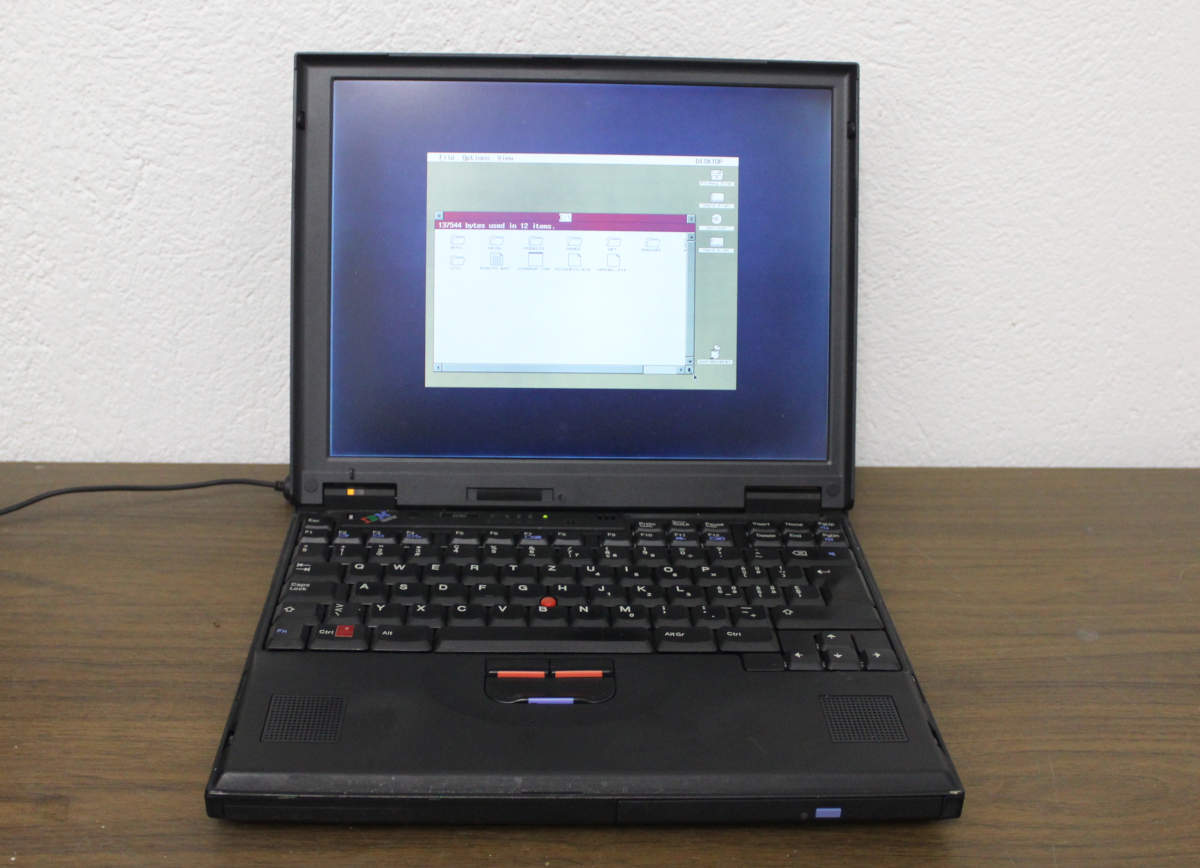 IBM ThinkPad 600 running OpenGEM under FreeDOS 1.4
IBM ThinkPad 600 running OpenGEM under FreeDOS 1.4
I recently rediscovered an old IBM ThinkPad 600 notebook that was originally used by one of my customers. Years ago, knowing about my passion for collecting vintage computers, he generously gifted it to me.
The machine is in good overall condition, although the battery pack can no longer power it independently — you need to keep it plugged in. From what I could gather online, this particular unit was likely manufactured between mid and late 1998. It features a Pentium MMX CPU running at 233 MHz and 98304 KB of RAM, with 97728 KB usable. For storage and media, it includes an external 3.5" floppy-disk drive and an internal CD-ROM drive.
Connectivity options are quite decent for its time:
- One RS-232 serial port, which appears to share its logic with an infrared port;
- Two PC-Card slots; and most importantly,
- One USB 1.0 port. There’s also a PS/2 mouse connector.
The original 2.5" IDE hard drive was missing — it’s been gone for years. Since I wanted to try FreeDOS 1.4 on bare metal, I decided to experiment a little. A while ago, I was lucky enough to find some Delock 2.5" IDE Card Readers for 2 Compact Flash cards. I installed one into the ThinkPad 600, fitted with a 2 GB CF card in Slot 1 and a 4 GB CF card in Slot 2. The BIOS recognized them as HDD-1 and HDD-2, respectively.
I downloaded the Legacy CD version of FreeDOS, burned it onto a CD-R, and booted the system. The installation onto HDD-1 went smoothly without a hitch.
Now comes the slightly trickier part.
Besides using the notebook as a FreeDOS machine for DOS software development, I was curious: Could I install a modern OS on HDD-2, enabling easy file transfers over my TCP/IP-based LAN? I planned to use an Edimax EU4306 USB-A to Gigabit RJ45 Network Adapter.
Of course, I could just use a USB stick to transfer files. But where’s the fun in that? I wanted to see if Linux or NetBSD could handle the task.
First, I tried several lightweight Linux distributions that still support i386 architecture: Antix, Slax, and even Tiny Core. Unfortunately, I couldn’t successfully complete any of their installation procedures.
Next, I turned to NetBSD/i386, which I’ve previously installed successfully on older hardware. The installation from CD-ROM went perfectly—and the Edimax network adapter worked out of the box! However, after rebooting, the bootloader crashed with a heap full error.
The culprit? The NetBSD boot partition was too large for the bootloader to properly initialize the kernel. After repartitioning HDD-2 and creating a smaller 200 MB boot partition, I reinstalled NetBSD, and this time, it booted flawlessly!
Now, I can transfer files to and from HDD-1 using scp and even smbclient over the LAN.
For the final touch, I installed Plop Boot Manager 5.15, allowing me to easily switch between FreeDOS and NetBSD at startup.
